The information contained on this page applies to Tiger Panel Meters, Bargraphs and Process Controllers / Micro PLC products.
AUTO ZERO MAINTENANCE
Auto zero maintenance is used to automatically compensate for slow drift in load cell output due to factors such as temperature change and dust accumulation over time. The controller display maintains zero provided all three conditions remain within the following programmable parameters:
- Auto zero capture band. Displayed as [AZ_C].
- Auto zero motion. Displayed as [AZ_M].
- Auto zero aperture window. Displayed as [AZ_A].
Auto Zero Capture Band [AZ_C]
The auto zero capture band is the maximum number of display counts that the controller will automatically zero within. The capture band reference point is the accumulated zero counts. If the drift/load on the load cell exceeds the capture band setting, then the controller stops zeroing and displays the change.
The capture band setting can be set from 1 to 254 counts, but should always be set to less than the smallest weight to be measured.
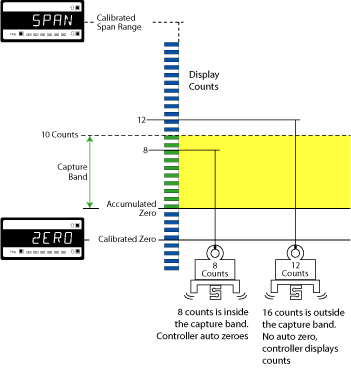
Figure 1 Auto Zero Capture Band
Auto Zero Motion [AZ_M]
Auto zero motion control operates within the capture band and provides a rate of change limit setting. The rate of change setting determines the number of counts per second allowed within the capture band. This means that even if the count change is within the capture band, but the speed of the count change is more than the selected counts per second, then the controller stops zeroing and displays the change.
The auto zero motion setting can be set from 0 to 255 counts, but is normally set below the capture band.
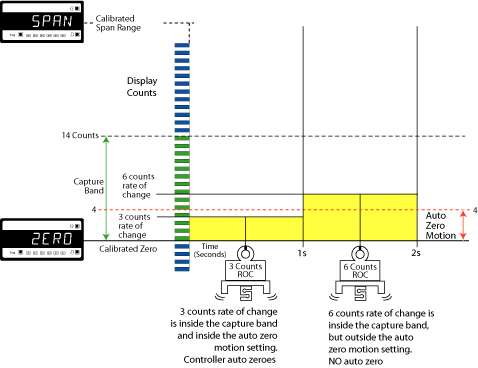
Figure 2 Auto Zero Motion Control
Auto Zero Aperture Window [AZ_A]
The auto zero aperture window provides a limit for the number of counts of zero offset allowed to accumulate relative to the calibrated zero setting. If the accumulated zero offset becomes greater than the aperture window, the auto zero function stops operating and the controller displays the reading.
The suggested limit for the aperture window is 2% of the calibrated span. If the controller fails to zero, check for mechanical or electrical faults.
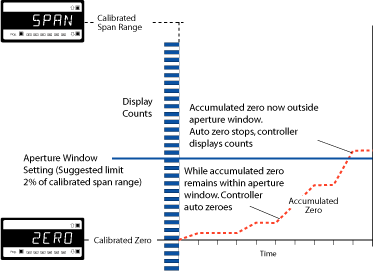
Figure 3 Auto Zero Aperture Window
Provided the changes to the load cell remain within the capture band, motion band, and aperture window parameters, the controller automatically zeroes.