The information contained on this page applies to Tiger Panel Meters, Bargraphs and Process Controllers / Micro PLC products.
In their desire to bring you a simple to use but highly sophisticated controller, Texmate have developed controller configuration and customizing software for their range of Tiger 320 Series controllers. Now the controller can be configured through your PC using Texmate's meter configuration utility program. To further enhance the control and automation functionality of the Tiger 320's operating system, a compiler program, known as the Texmate Development System (TDS), allows Texmate or our customer to customize the controller with a standard or unique macro for almost any OEM application.
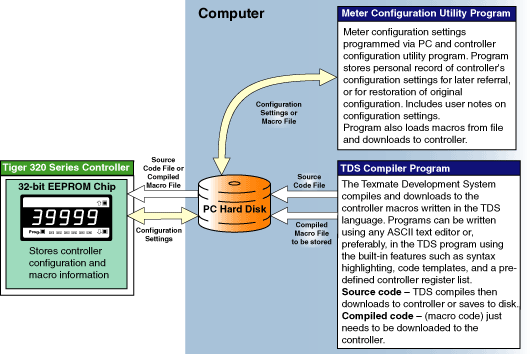
Meter Configuration Utility Program
Based on user oriented Windows software running on a PC, the configuration utility program allows all configuration settings to be reconfigured remotely via the controller's serial communications port. The configuration utility program also provides access to added features such as:
- Code Blanking.
- Display Text Editing.
- Configuration Data Copying.
- Loading macros from file and downloading them to the controller.
Code and Setpoint Blanking
With code and setpoint blanking, the controller can be programmed to blank out all or selected non-required codes. This is done by clearing the appropriate check boxes in the Settings area.
The Visible column determines which codes are available for reconfiguration and which codes are to be blanked out (hidden). To blank out codes, clear the appropriate check box (remove the tick).
The Value Editable and Control Editable columns are used to blank out any setpoint settings you do not wish to be reconfigured. The Value Editable column allows you to select which setpoint activation values can be changed. The Control Editable column allows you to select which setpoint control settings can be changed. Clear the check box next to a setpoint you do not want to be changed.
Display Text Editing
With display text editing the controller can be programmed to write descriptive text for customer?s applications.
The left-hand Editable Text column allows you to change the text displayed for the four channels, totalizer 1 and 2, and the peak and valley in the view mode.
The right-hand Editable Text column allows you to change the text displayed for setpoints 1 to 6 in the view mode and during configuration.
To edit text, double-click the underlined text in the Editable Text columns and type the text you want to appear. Clear the check boxes in the View Mode column to select which settings are blanked out.
The code and setpoint blanking and display text editing features enable the controller to be easily configured to suit a specific application.
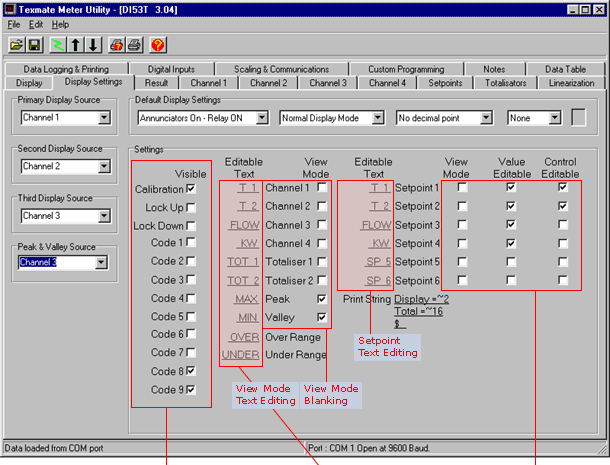
Code BlankingSelect only the codes you want to see. In the example screen, above Calibration, Code 8, and Code 9 are checked, meaning they are not blanked and still open for reconfiguration. With the display locked out using the lockout switches on the display board, entering the main or setpoint programming modes displays the word [Lock]. The codes can be viewed but not changed. With the Lock Up and Lock Down boxes cleared, the main and setpoint programming modes are still locked, but the word [Lock] no longer appears when entering. |
Display Text EditingEdit display text to suit your application. Double-click underlined text to edit. In the example screen, the text in the Editable Text column has been modified to suit a particular application. Only the peak (MAX) and valley (MIN) readings are viewable in the View Mode. Setpoint Text EditingIn the example screen, setpoints 1 to 4 have been edited to display T1, T2, FLOW, and KW. Setpoints 5 and 6 have not been changed. |
Setpoint BlankingSelect only the setpoints you want to see. In the example screen, with setpoints 5 and 6 in the Value Editable column clear, the setpoint value of setpoints 1 to 4 are still able to be adjusted. With setpoints 3 to 6 in the Control Editable column clear, the control settings of setpoints 1 and 2 can still be fully configured. |
Configuration Data Copying
Configuration data copying is a unique part of the controller configuration utility program that allows you to transfer (load or save) controller configuration data between any Tiger 320 Series controller and a computer.
The program reads / writes the content of a 32-bit EEPROM chip in the controller. The EEPROM stores the configuration information for the controller. By doing this, it is possible to make a personal record of a controller's configuration for later referral or download, or for the restoration of the configuration into the existing or a new controller.
This includes the ability for the user to make notes about the configuration that are stored as part of the file. However, the notes are not transferred to the controller.
The program safeguards against using the wrong configuration for a specific control application. This is done by comparing the model and software version number of the data in the file against the model and software version number of the physical controller. If the models don't match, no download is possible. But, if the version numbers don't match, the user is asked if they wish to proceed or not.
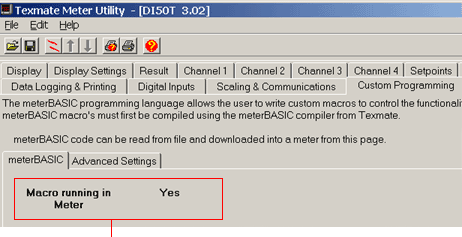
Meter Configuration Utility Program
Custom Programming page showing that the macro is running in the controller.
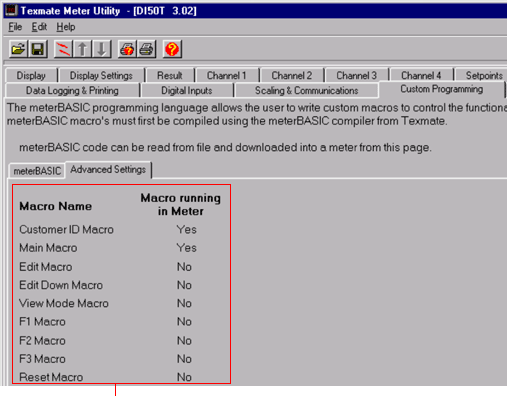
Meter Configuration Utility Program
Custom Programming page showing which macros are running in the meter.
Macro Compiling and Loading
Based on our customer's requirements, Texmate can customize the meter with a standard or unique macro for almost any sensor type manufacturer or control system OEM application. Texmate has a growing library of macros to suit a wide range of standard customer applications. On request, the macros are pre-installed in the controller and run automatically when the controller is powered up.
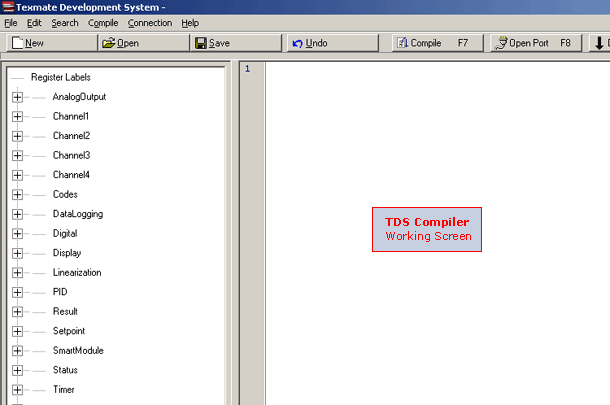
In addition to our library of factory installed macros, the TDS program allows you to write, compile, and load your own macros. These macros can be easily written in the TDS to utilize any combination of the hundreds of functions embedded into the Tiger 320 Series operating system. This enables you to use a standard meter for a number of unique applications by simply writing and loading a different macro.
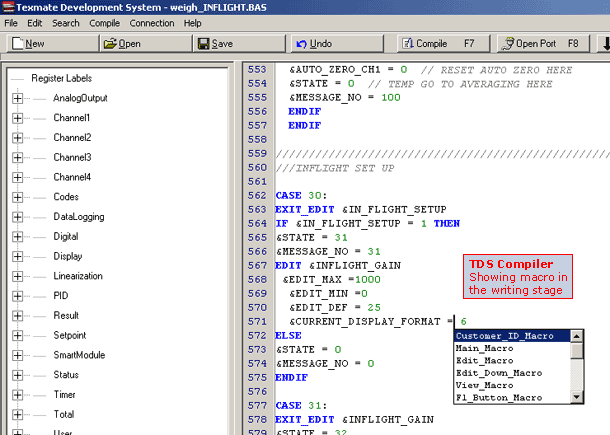
Tiger 320 Macro Overview
The Tiger 320 Series of programmable meter controllers have been designed to incorporate the analog and digital functionality of an intelligent controller with the logic of a PLC. Traditionally, the PLC approach is to build a working application entirely in some form of programming language. The approach used in the Tiger 320 Series is to build an application by selecting the pre-programmed functions of the controller and then adding small amounts of programmability and logic where needed.
The operating system of the Tiger 320 Series controller controls all the pre-programmed functions, handling the input, averaging, scaling, linearization, totalization and much more, as well as driving the display, timers, relays, analog and serial outputs. Once configured, these functions are executed by the operating system and form the basis of a control system.
To form an advanced automation and control system you only need to write a small program that adds the extra logic required. We call this program a macro. A macro can be written specifically for your application and is used to initiate a sequence, reconfigure or disable some of the controller functions. The TDS provides access to the controller's operating system register set, allowing you to create a control system best suited to your particular needs.
With Texmate's 22 I/O plug-in module installed, a macro further expands the Tiger 320 Series operating system with additional status inputs and switched outputs.
Macro control is ideal for many OEM applications that require analog, digital, and timer functions with sophisticated mathematical and enhanced logic operations. The macro concept has major cost advantages for large or small sophisticated applications that require some degree of programmable logic control with display and front panel control.
Downloads
The meter configuration utility program and the TDS are available for free download from our software download section:
- Meter Configuration Utility Program
- Texmate Development System Program
Example Macros are available on our macro section (also accessable from the software download section)
Documentation
Documentation for the meter configuration utility program will be available in the near future. A tutorial for the TDS is now available and along with a suplementary document on meter registers completes the documentation required to understand and compile a macro.