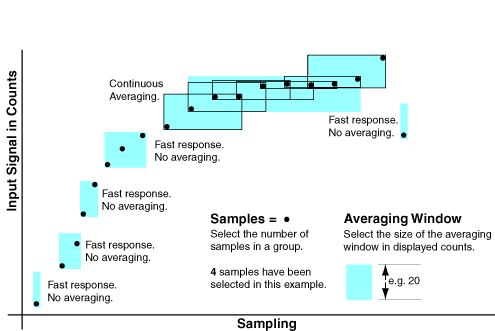The information contained on this page applies to Tiger Panel Meters, Bargraphs and Process Controllers / Micro PLC products.
Windowed averaging allows you to average a selected number of input signal samples within a selectable averaging window. This allows you the benefit of a stable signal, with fast response to change when required.
The number of input signal samples to average over is selected in the [AV_S] menu. The size of the averaging window in input signal display counts is selected in the [AV_W] menu.
While the signal is being monitored by the controller, the averaging window tracks the input signal, looks at the samples, and when it locates a group of samples within the size of the window, averaging takes place. As each new sample comes into the controller, the last sample in the group is dropped off. Provided the sample group remains within the averaging window, the controller constantly averages the sample group.
If a sample moves out of the averaging window, the controller responds quickly to the change by displaying the non-averaged signal value. When the signal stabilises, a new averaging window is established around a sample group and averaging resumes.